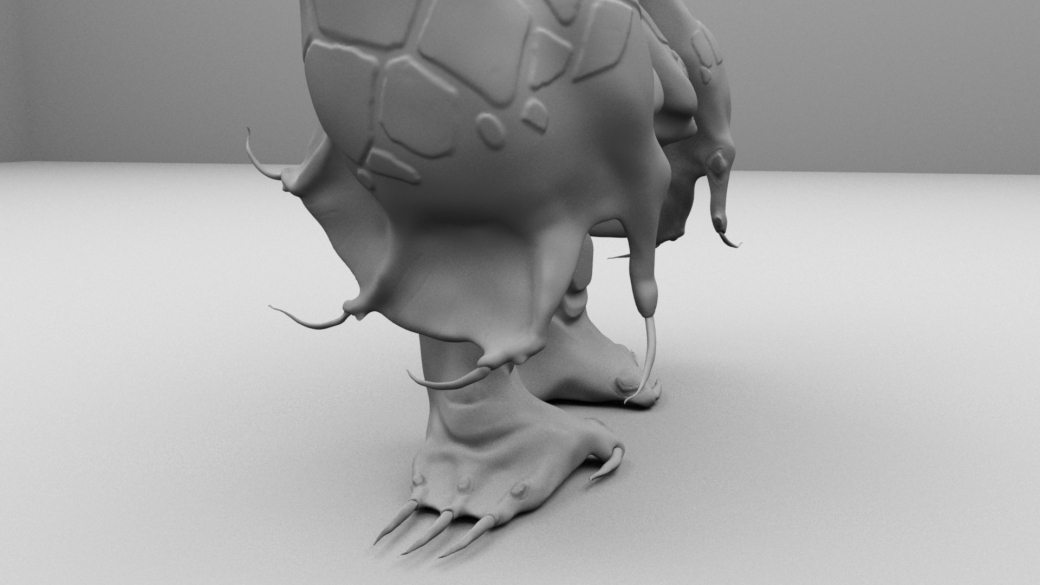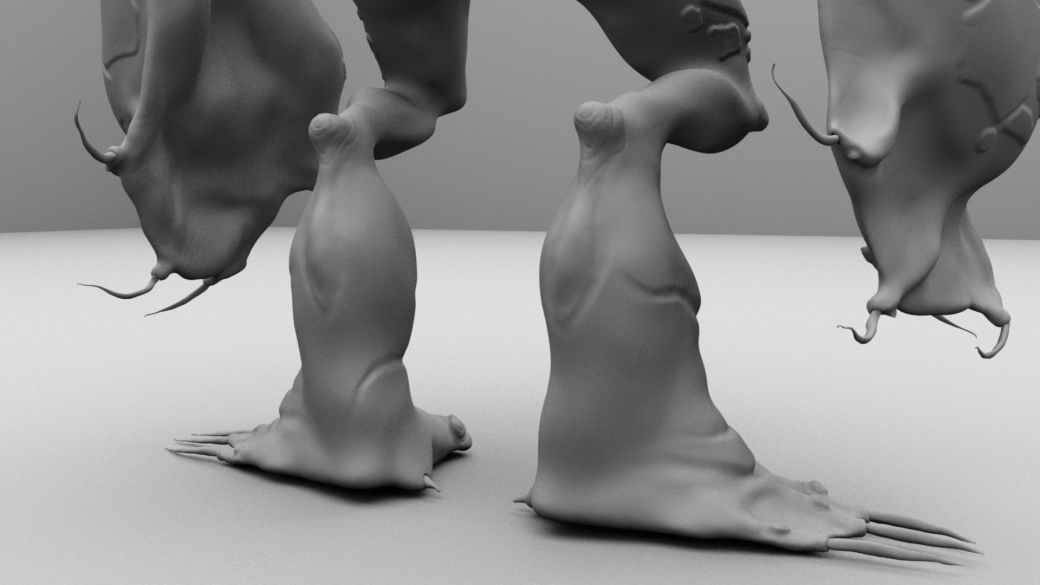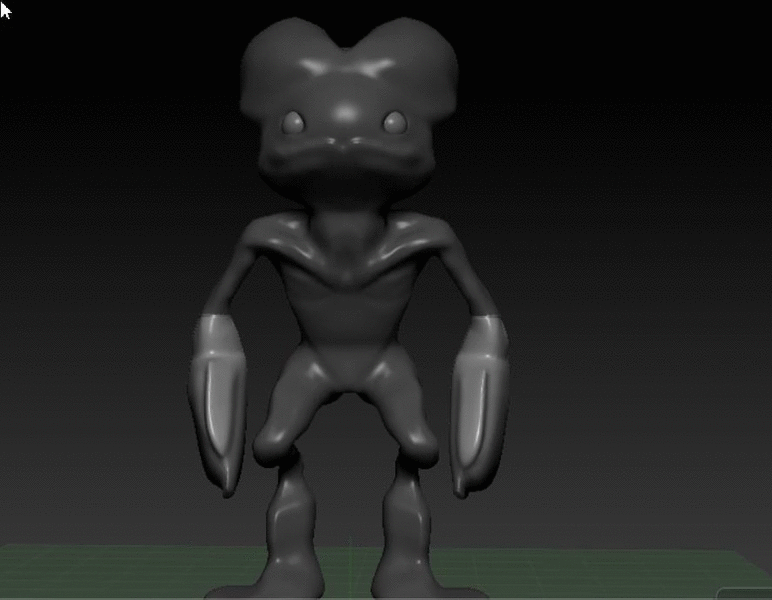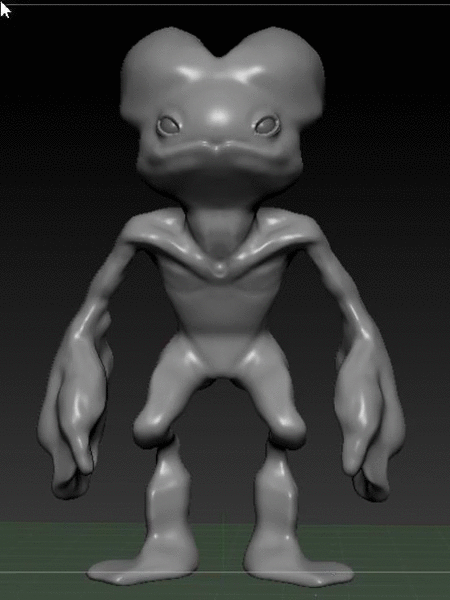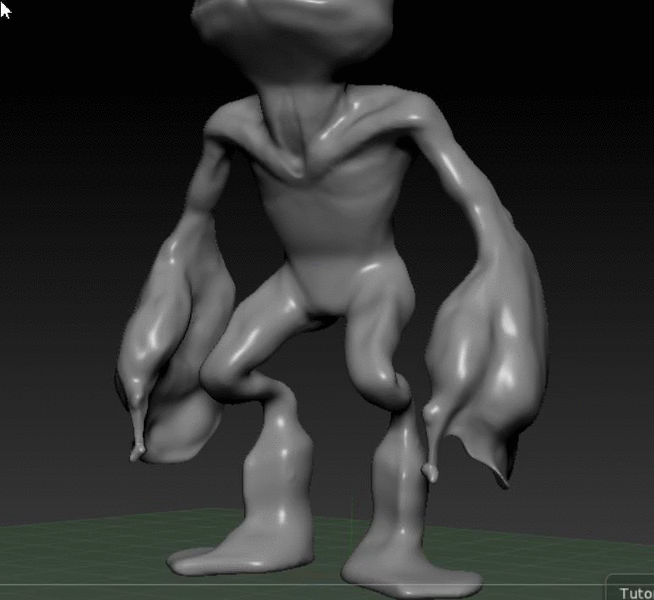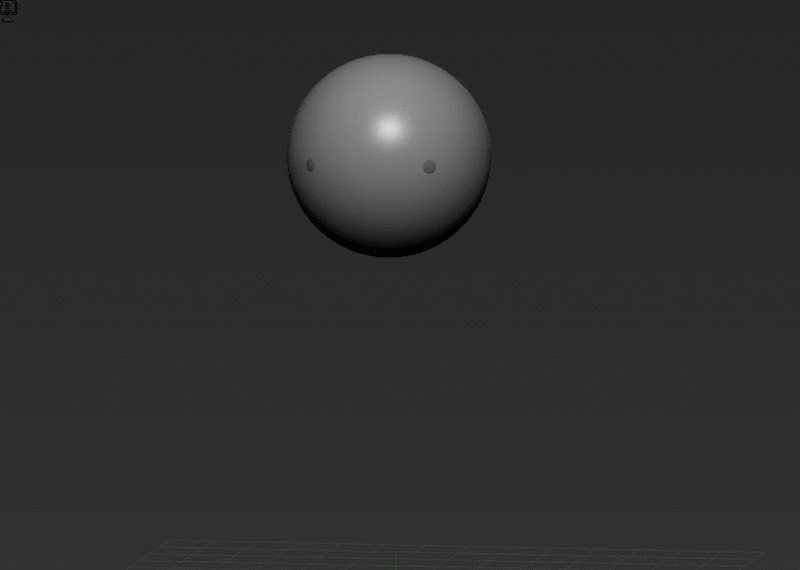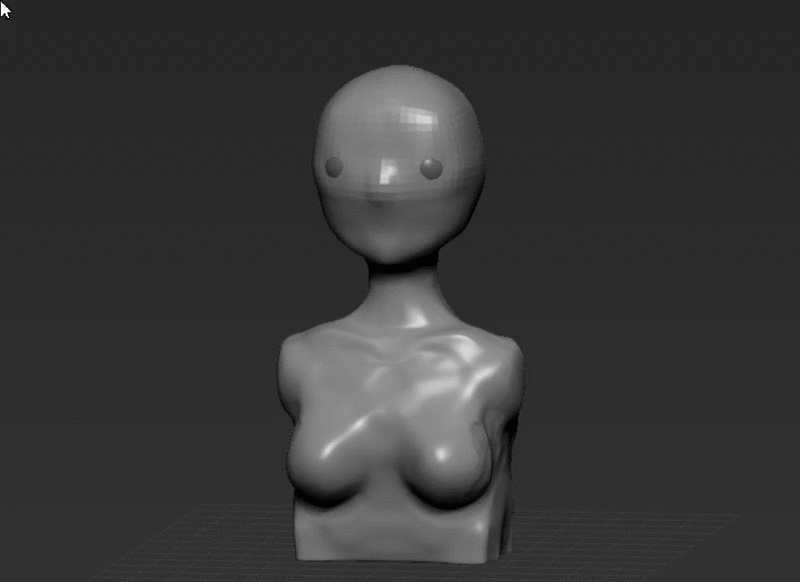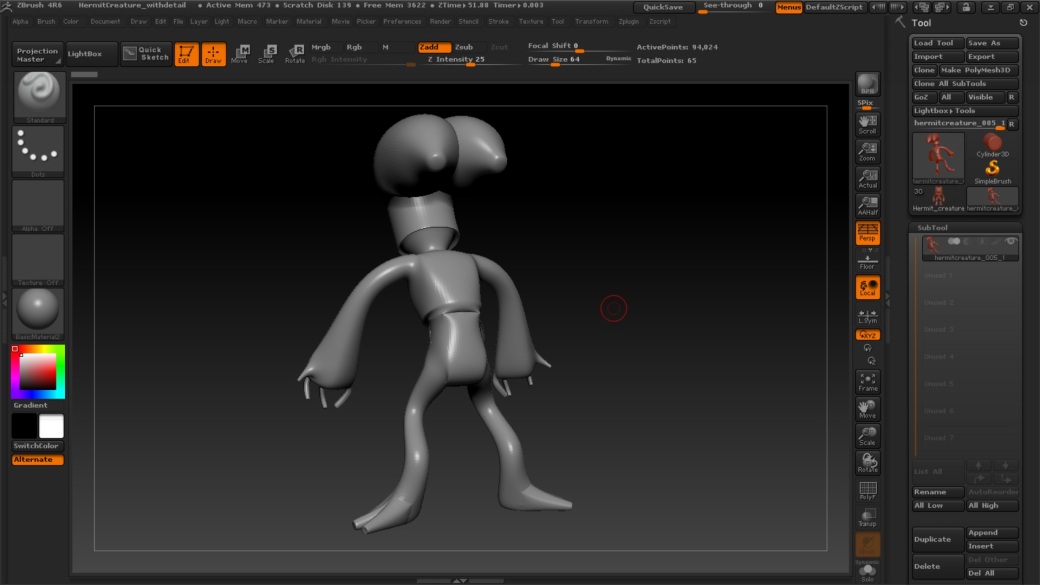Overall, I really think I could have done so much better in each area of this project. I think that it was mostly over estimating how much I could get done. I spent so much time in the beginning thinking of ideas and loads of time researching with very little to show. However, I learnt a lot from this and I definitely will not leave my blog to the last minute again so I hope some of my research will come across well.
I learnt new ways of modelling, such as using vectors from illustrator and bringing them in and I also learnt better ways of hard surface modelling within maya such as duplicating faces and building off of these to make pieces fit together nicely. I also had rarely animated anything…basically nothing since February 2015 so it really is not my strong suit, but to be honest I learnt from Digital Tutors and feel like I really got into the swing of it and enjoyed it once progress started to show in my animations.
I absolutely adore ZBrush. I am quite pleased with how this model turned out as it is my first real attempt at using ZBrush and I learnt so much with Digital Tutors. I still could have so much more done and have not had the chance to retopologise my model. I also didn’t find the time to finish UV unwrapping my other models which is a shame.
I will be sure to manage my time better after this project and set deadlines for myself up to hand in.